Welcome to the Forum! In our Discord server you can interact and discuss projects, ask about tools, coordinate with other members about classes or other meetups, or generally just hang out! To get started please create a Discord account. Once complete you will be able to join our Discord server! Head to Discord.gg in your browser or download the Discord app to get started.
Once you have a Discord account and profile, click the “Join Discord” button above. Once discord opens in your browser OR the app launches you should see our “Welcome and Rules” landing page. Please read through the rules and instructions there before continuing.
When you first join you will NOT be signed up for any particular shop or interest, so you will only be able to participate in the XC Info and General channels. You will need to add yourself to the shops you would like to participate in. To do that, look to the left of the forum, where you will see various channels. Under XC info, head to #roles. Here you will find the various shops you can join listed.
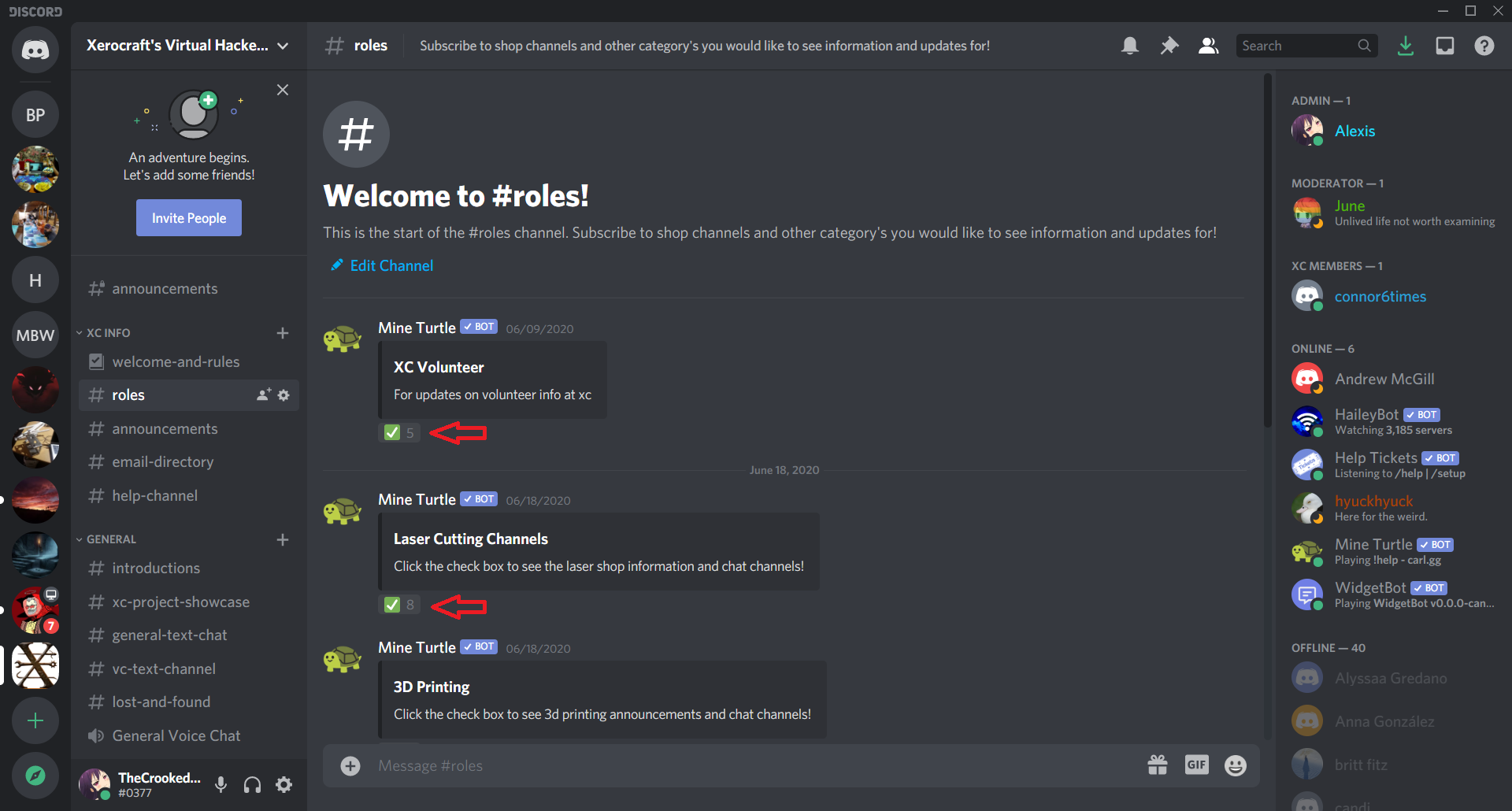
Click on the little check box under the shops you would like to participate in. When you click the check box the number to the side of it should increase by one and the background of the check and number block will turn blue.
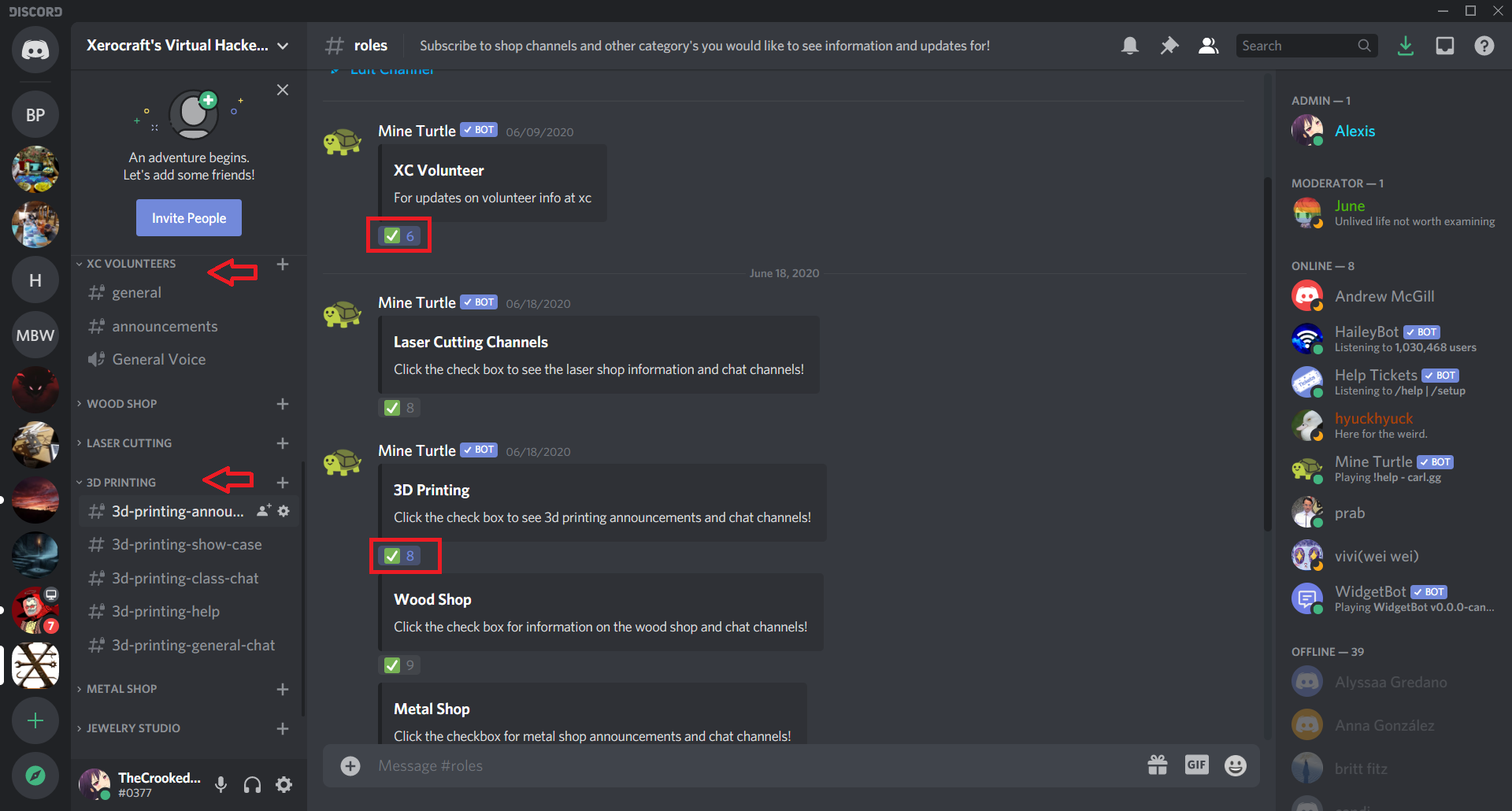
Now you should be able to see and participate in that shop channel!
Please head over to the General chat and introduce yourself, maybe head into the project showcase and tell us what you are working on!
Having Issues?
Head over to XC Info and click on #help. Just like with the #roles you can click on the check box under the issue category that you are having.
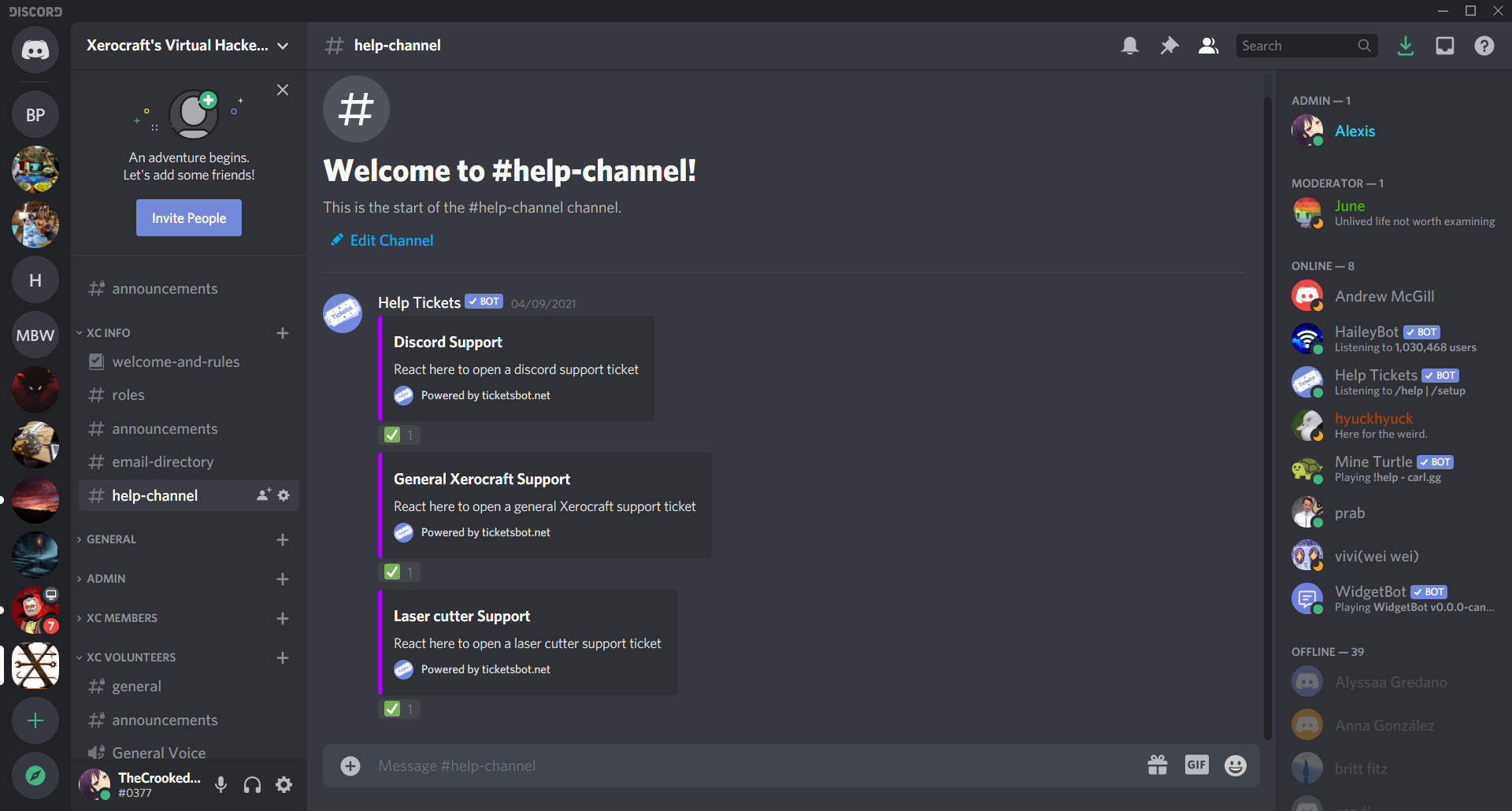
Once you click on the checkbox a ticket will open under XC Info. Here you will have the opportunity to describe your problem to one of our knowledgeable staff or volunteers so they can help resolve your issue.
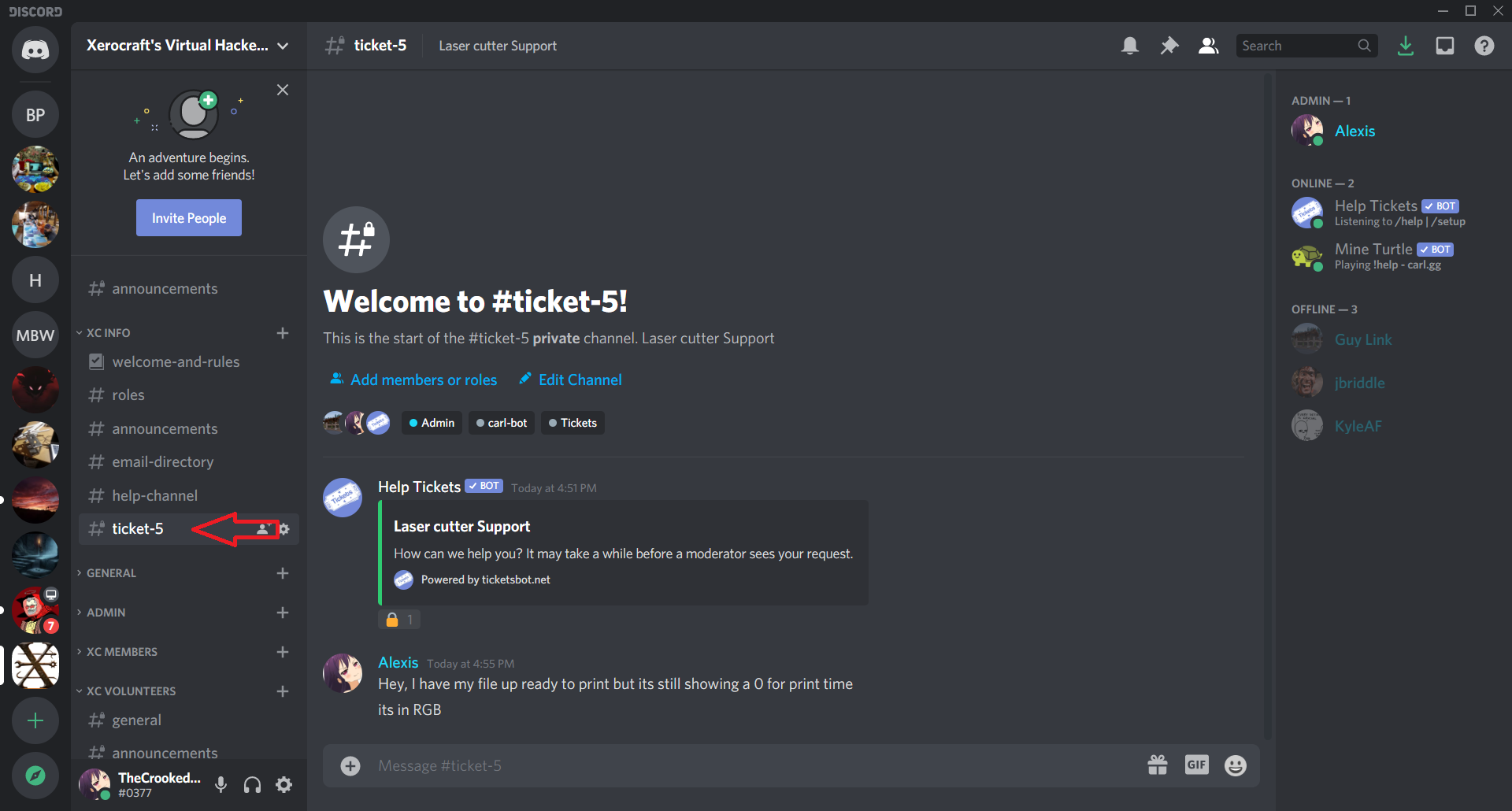
This ticket will stay open until the issue is resolved. Once it is resolved your ticket will be closed and you will get a notification of your closed ticket in Discord
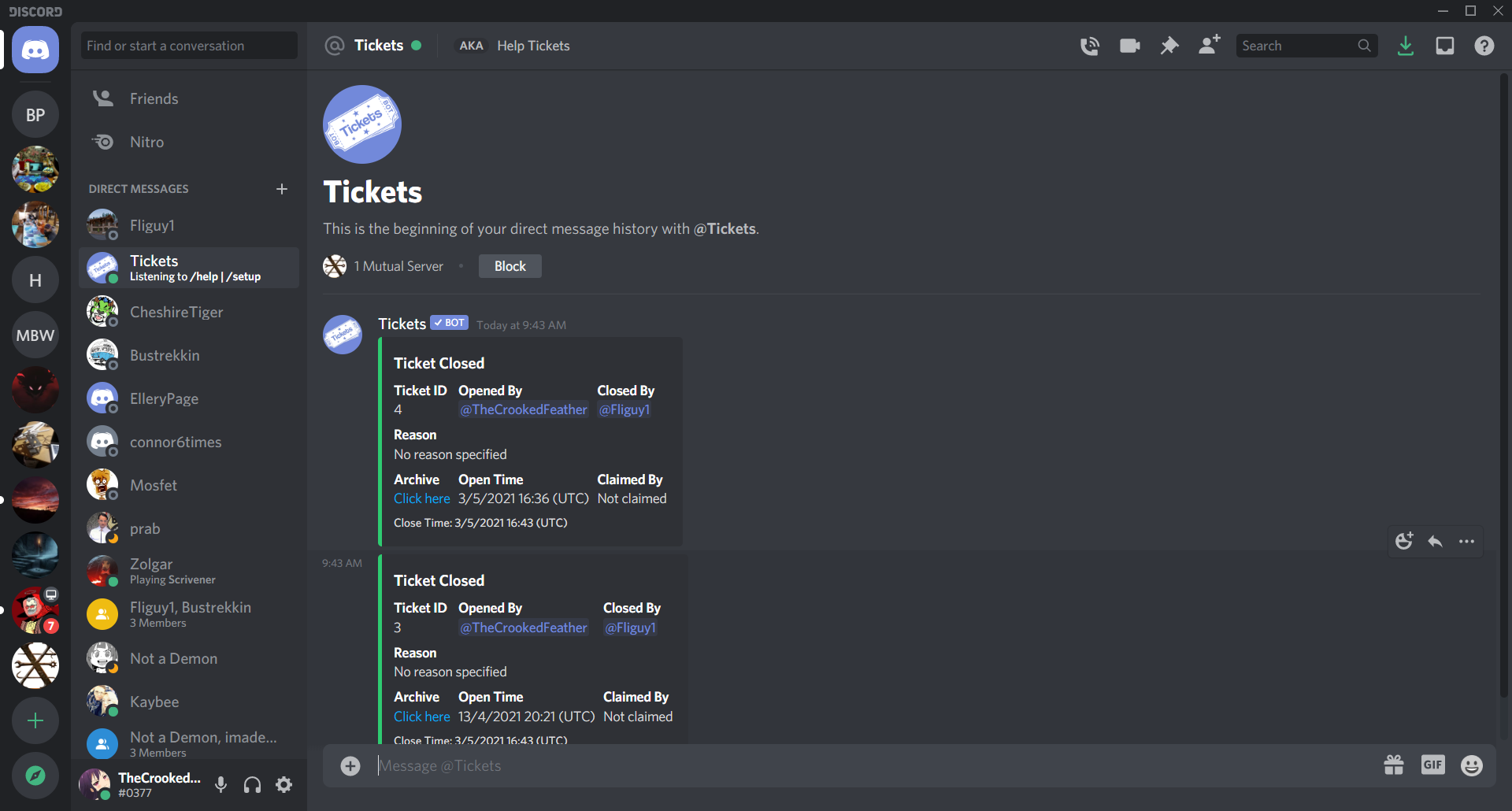
Have Questions?
Feel free to email us or ask us in the Discord! Hope to see you there!